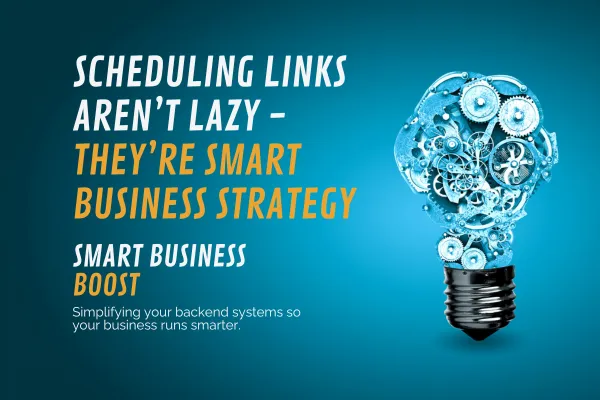
Scheduling Links Aren’t Lazy—They’re Smart Business Strategy
You’re trying to book a call, meet a potential client, or follow up after an event.
And then it happens:
The back-and-forth dance begins.
"When are you free?"
"I’m open Tuesday or Thursday afternoons. You?"
"Oh, Thursday’s bad, how about Friday?"
"Can you do morning?"
"Maybe... I’ll check and get back to you."
And somewhere in the chaos, the conversation drops—or gets unnecessarily stressful.
If you’ve ever worried that sending someone a scheduling link feels lazy, impersonal, or bossy, I’m here to reframe it for you:
✅ Scheduling links aren’t lazy.
✅ They’re respectful—of both your time and theirs.
Let’s dig into why.
🚀 Why Scheduling Links Are More Respectful Than You Think
Scheduling links don’t say “I’m too busy for you.”
They say:
“I respect your time—and I want to make this easy.”
Instead of juggling calendars, you:
Empower the other person to pick a time that works best for them
Avoid dropped conversations or endless email chains
Give a clear next step (remember our lessons from Week 2 and Week 4?)
And honestly?
Protecting your mental energy (and theirs) is part of serving people well.
(We first touched on fast, respectful follow-up back in Week 2: What to Say After a Networking Event.)
🧠 Scheduling Is Clear Communication
When you make booking time with you simple, you’re showing professionalism and respect.
No one has to guess when you're free.
No one has to feel awkward asking for your availability.
It’s clear, easy, and fast—exactly what modern business owners (and busy people) appreciate.
Clarity builds trust.
Clarity keeps momentum.
And clarity gets you booked.
Clear communication isn’t just for marketing—it’s crucial in operations too. We talked about clear messaging in Week 4: Why Clear Beats Clever in Marketing
✏️ Using Your Scheduling Link Well
Not all scheduling links are created equal.
If you’re going to use one (and you should), make it personalized:
✔️ Customize your meeting confirmation page or thank-you message
✔️ Add reminders based on meeting type (not just the generic “You’re booked!”)
✔️ Brand your link wherever possible (more on that in the bonus section!)
🧩 Real Client Examples
Here’s how different businesses use smart, respectful scheduling:
Coffee Chat Reminder Sequence (my setup):
After someone books a casual chat, they receive a Before We Chat email.
It shares a bit about my background, experience, and what to expect.
It's warm, personal, and helps break the ice before we even hop on Zoom.Bodywork & Wellness Clients:
Before an appointment, clients receive specific prep instructions (hydration reminders, arrival tips).
After the visit, they automatically get self-care suggestions to extend the benefits of their session.
→ Automation doesn’t have to feel cold. It can feel thoughtful when it’s done right.
☕ Want to See It in Action?
Experience it yourself:
📅 Book a Coffee Chat and see how a friendly, personalized scheduling process can feel!
🎯 Bonus Tip: Create a “Pretty” Scheduling Link That Builds Your Brand
Even if you’re using a free tool like Calendly, you don’t have to settle for sending ugly links like:
calendly.com/yourname/30min-intro-call
You can create a simple, polished redirect link like:
yourwebsite.com/chat
Here’s why it matters:
It looks more professional and trustworthy
It drives traffic through your domain, building your SEO and brand familiarity
It’s easier to remember—and feels way more personal
Plus: When you’re typing it into social media posts, replying in DMs, or even saying it out loud during a conversation, a short branded URL is much easier for everyone to use.
No more copy-pasting long ugly links.
No more losing the trust factor when someone sees a Calendly or Acuity domain instead of your brand.
🛠️ How to Set Up a Simple Redirect Link
If you have access to your website or domain settings, it’s easier than you think.
Log into your website hosting company (Squarespace, Wix, Siteground, GoDaddy, etc.)
Find the URL redirects or forwarding settings
Create a new redirect rule:
Source URL:
/chat(or/coffeechat,/book, etc.)Target URL: your actual scheduling link (e.g.,
https://calendly.com/yourname/coffeechat)
Save and test it!
Now when you give someone your link, you say:
"You can grab a time here: yourwebsite.com/coffeechat"
Professional. Polished. Easy.
Want help setting this up? Schedule a Power Hour with me and we can get this configured for you with your current tools or we can discuss upgrading to a fully integrated system.
🔗 Bonus Resource: Learn More About Vanity URLs
If you want a deeper dive, Neil Patel shared an excellent guide on setting up vanity URLs—why they matter, when to use them, and how they build trust in your marketing.
Short version?
Branded links aren’t just about looks.
They make it easier for people to say yes to working with you.
📚 Why a Full System (CRM + Scheduling) Is Even Better
While a redirect is a great DIY step, here’s why businesses eventually move to integrated systems (like what I set up for clients):
Your CRM automatically captures new contacts
You can trigger smart automations (like reminders, follow-ups, nurture emails)
Your brand experience stays consistent across every touchpoint
You control your data—no relying on third-party platforms alone
Imagine: one system that handles booking, reminders, and follow-up—all under your brand.
That’s where the magic happens.
🎥 Want to see how I use a CRM like GoHighLevel to streamline scheduling, follow-up, and lead management—all under my own brand?
👉 Watch my video on why I built my system with GoHighLevel
⚡ Final Thought
Scheduling links aren’t about laziness.
They’re about leadership.
They show you value time—yours and theirs.
They show you know how to make it easy to connect.
They show you're ready to serve, not stumble.
Systems aren’t cold. They’re clear. They’re caring. They’re smart.
If you’re ready to stop cobbling things together and start building a branded, client-friendly system that respects everyone’s time?
📅 Book a Smart Power Hour and let’s build it together.

